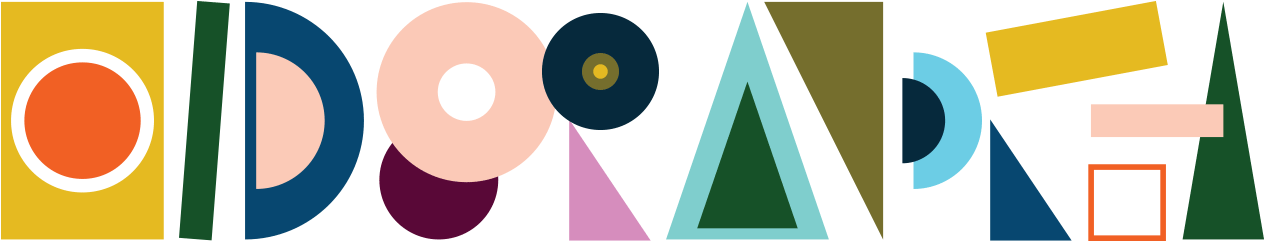SPRING CLEAN YOUR IPHONE

It's spring cleaning season and you have no idea how badly I want to mop some floors right now. Is that crazy talk? Probably because I still don't have my own place yet. But soon enough, with all my fingers crossed, I'll find an apartment in NYC this weekend. In the meantime, here's something we all can benefit from with a little cleaning on our favorite accessory, the iPhone.
Step 1
Let's organize those apps and purge unused ones. My general rule is, if you haven't tapped it in over three months, you don't need it. Besides, you can always download it again. Currently I have 45 apps, which sounds like a lot, but most of them are iPhone defaults that can't be deleted. You have no idea how many times I've tried and failed repeatedly to delete the Stocks app. Grr!

Step 2
Let's get your screen all nice and clean like this one above. Did you know that you can have folders in the dock? You can drag up to four folders on the dock. Then, drop all the apps into the folders. I named my folders with Old Brand New shapes ●△△ Now that your screens is clear, you can appreciate your wallpaper.
Step 3
Check your storage (Settings > General > Usage). Give it a second and it'll give you a rundown of what's taking up space. Photos are typically space eaters so I recommend backing up purging old photos. Another thing I've noticed that eats up storage are messages. If you like to text photos, gifs or videos, especially in those group messages, then you might want to delete them because they, too, take up hella space.
And that's it! Just some tips to get your iPhone looking great! Also, feel free to download the three wallpapers above. You can adjust it to whichever one that tickles your fancy.